3. Resize the image¶
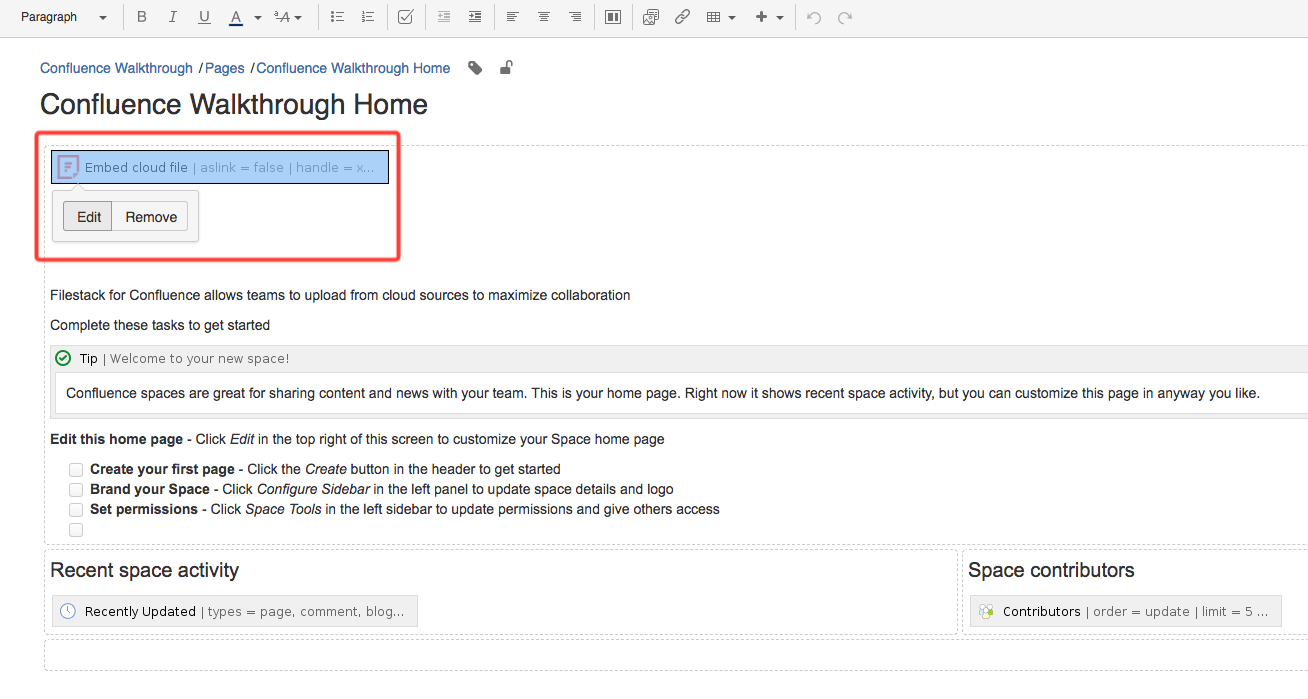
You can also Edit or Remove the generated macro.
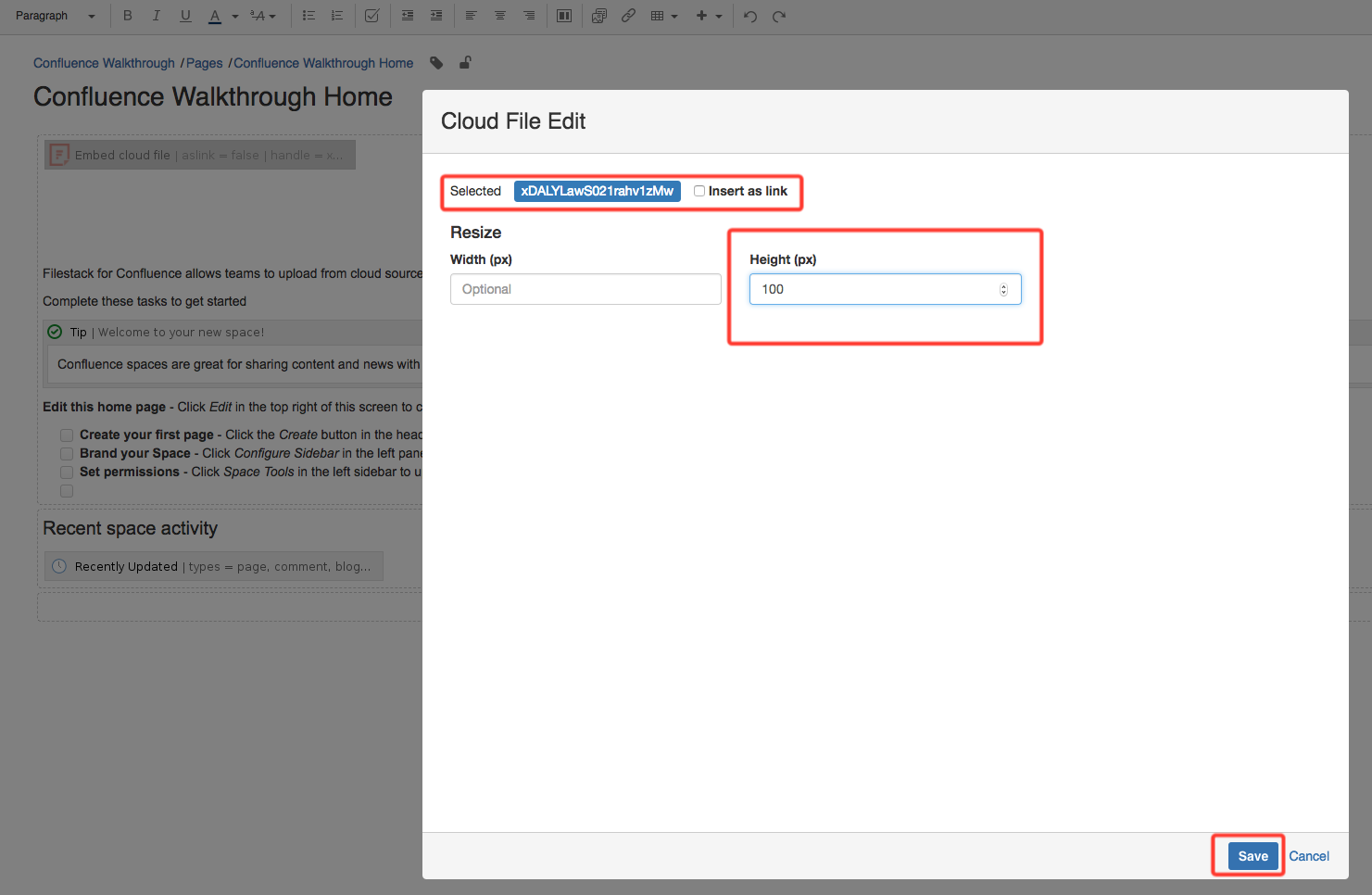
In the Edit mode of a macro you can choose to Insert as link or Resize if your file is an image. As an example the conversion to 100px of height will be shown. Click Save to confirm your changes to the macro.
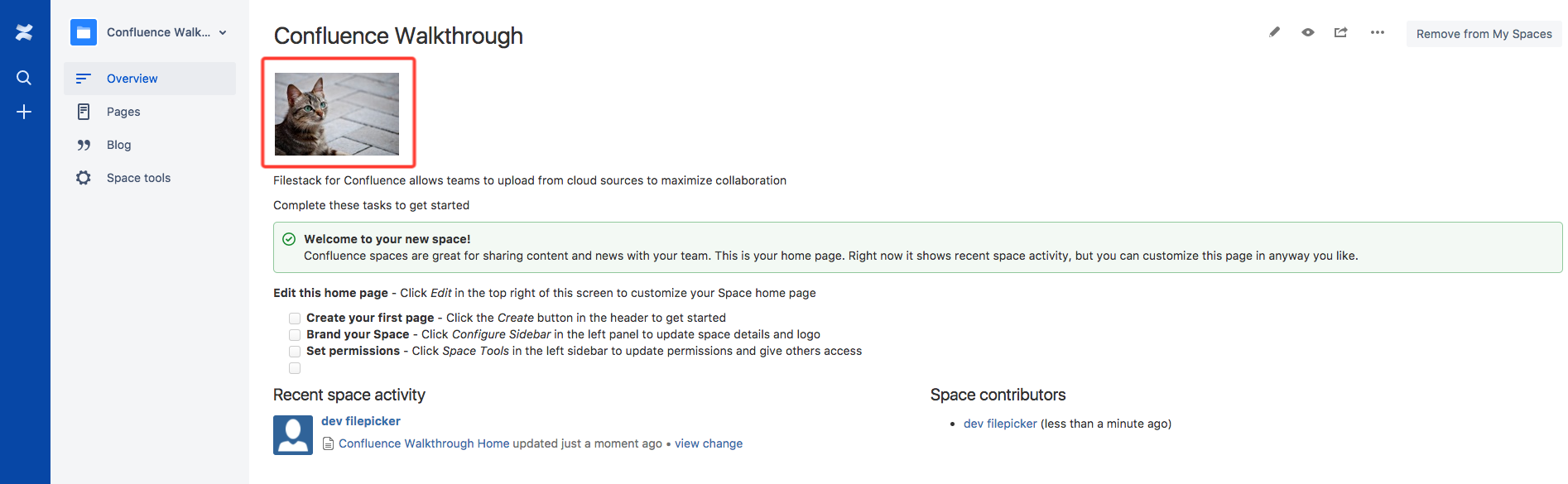
Here you can see the result after the macro was changed and the document published.