1. Installation of the plugin into your Confluence¶
In order to make the plugin work in your space, follow steps presented below.
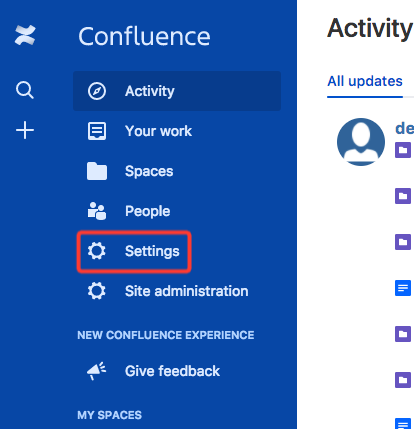
While being in your Confluence home, go to Settings page.
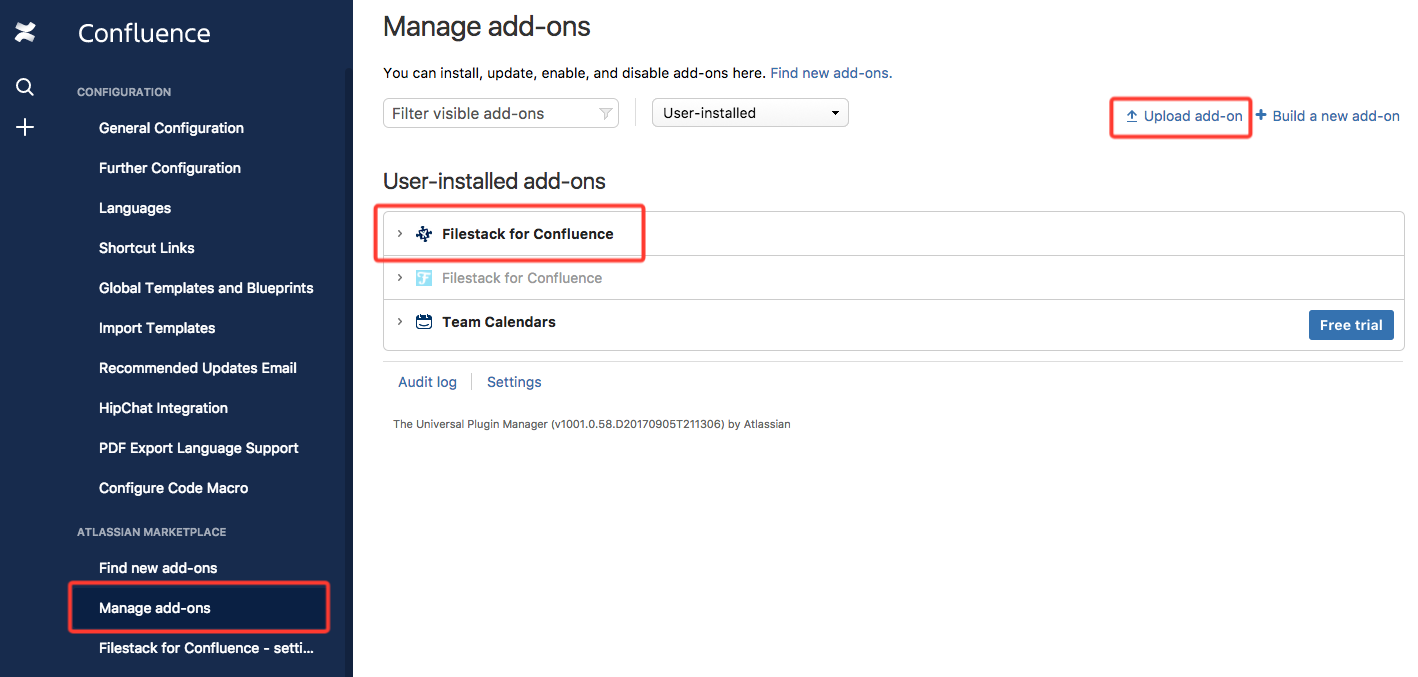
Choose the Manage add-ons option on the sidebar.
After the subpage loads click Upload add-on. New dialog will apear, on which you have to paste this descriptor url: https://confluence-plugin.filestackapi.com/atlassian-connect.json and confirm.
When installation will be done, you’ll see the plugin in the section User-installed add-ons.
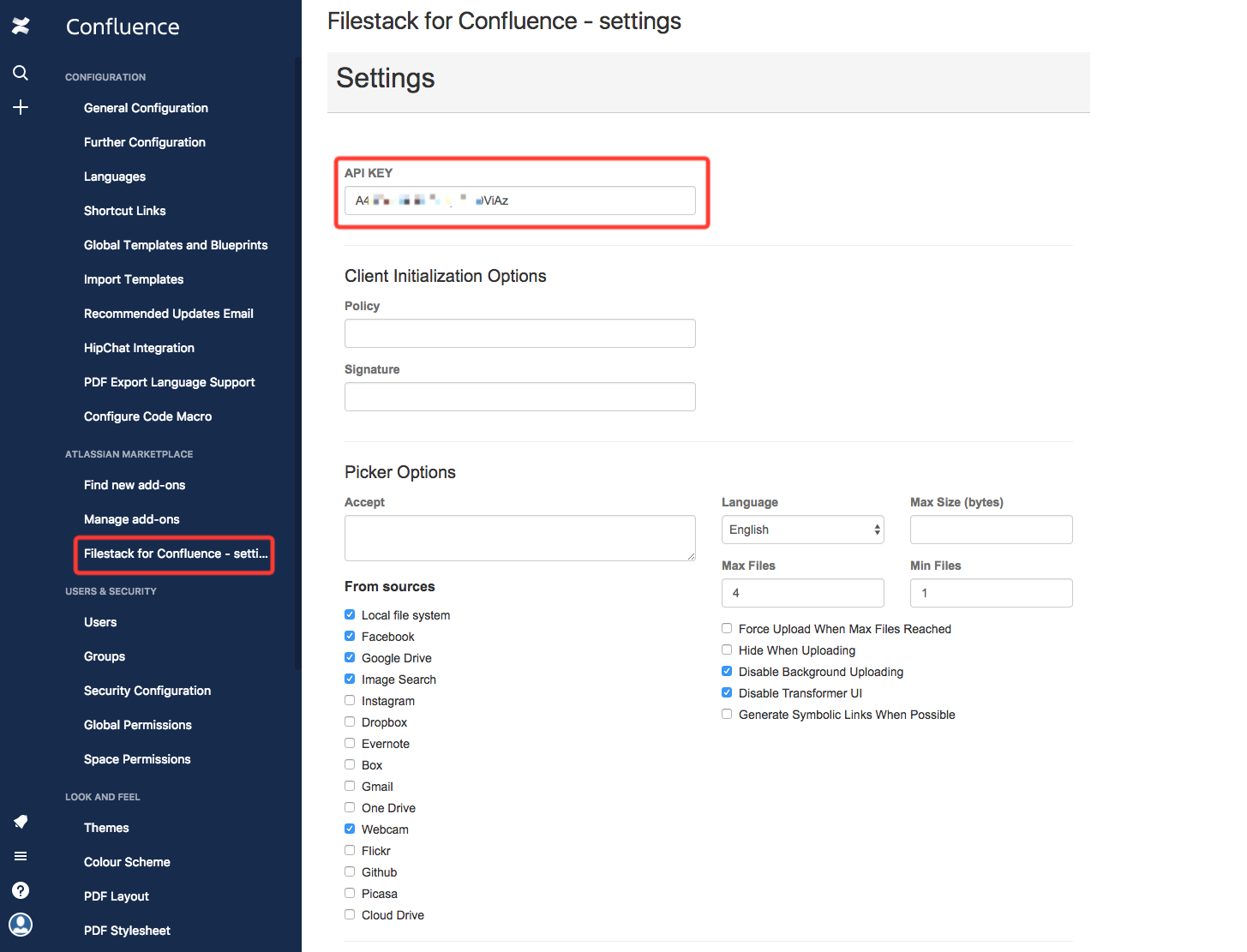
To make the plugin work you need to do one more thing. Go to Filestack for Confluence - settings on the sidebar. In the field API KEY provide the key assigned to your Filestack account registered here https://dev.filestack.com/register/free.
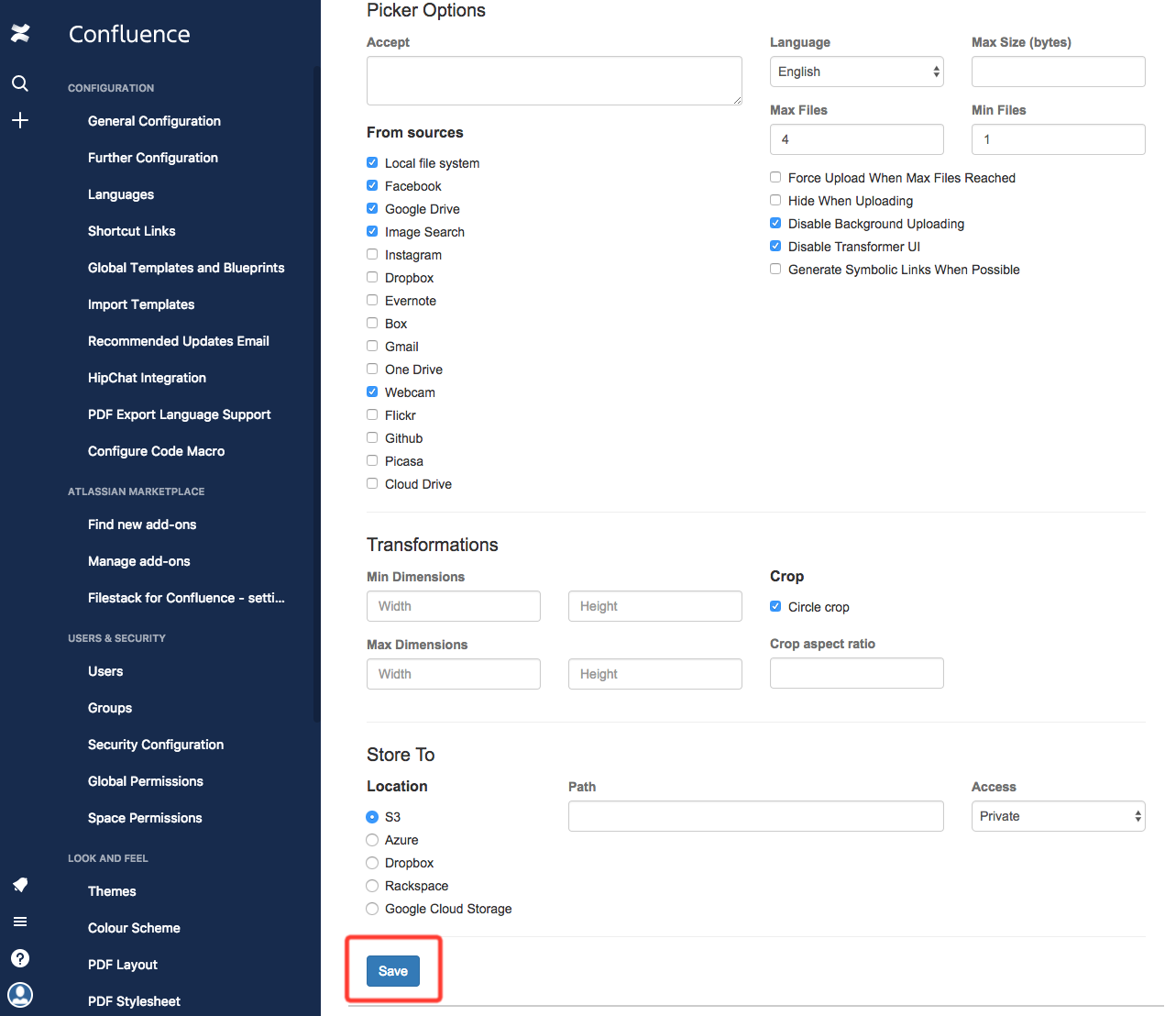
Then scroll down and click Save. The plugin is ready to use right now!